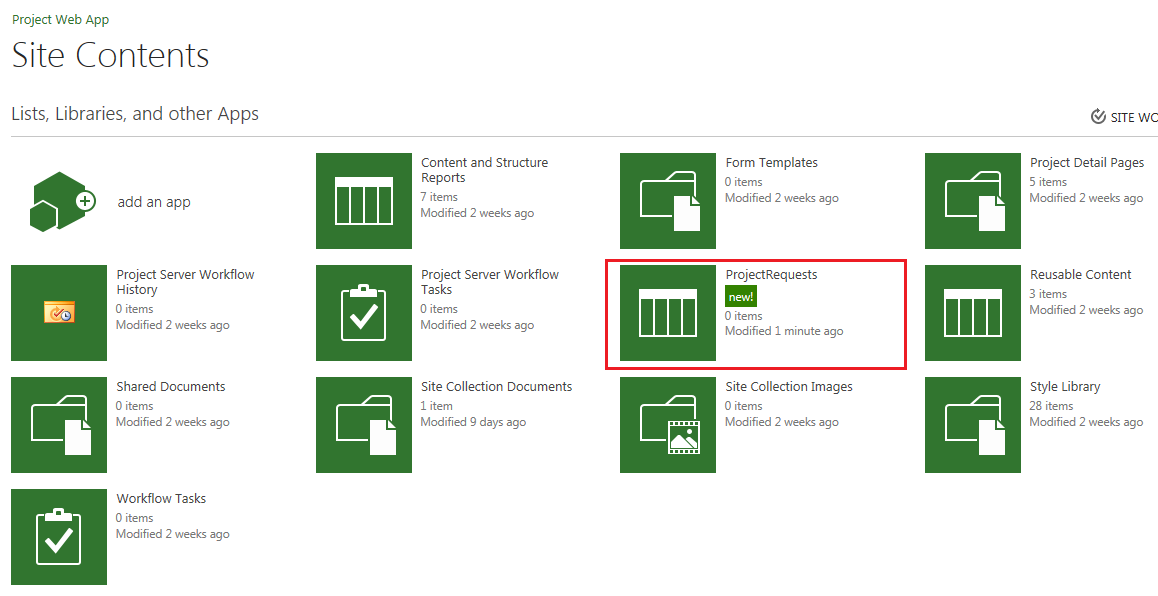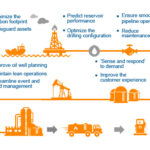Project Server 2013: Developing Custom workflows for Project Portfolio Management [Case study]
Customer background
Country of deployment: Kingdom of Saudi Arabia
Industry: Higher Education & Research
The client is a large education and research university that offers scientific, technical, and management education. The university also manages several undergraduate colleges that offer electrical, mechanical, industrial management, and computer engineering degrees. The expansion in the scope of education, research, and collaborative projects put a strain on the client’s existing ICT (information and communication technology) processes. Being a fully serviced and forward-looking institution, the client has several on-going projects that need the implementation of an integrated project & portfolio management solution.
Situation analysis
With a significant increase in the number of projects across the university’s undergraduate colleges and post-graduate school, the client felt the need to adopt an integrated portfolio management solution. The client chose to implement Microsoft Enterprise Project Management (MSEPM) 2013 solution for project and portfolio management at the ITC department of the university.
- A major challenge was the development of custom demand management workflows that were not offered as OOTB (Out-of-the-box) functions in the Project Server 2013
- The demand management function of existing & future projects became more complex due to the multiplicity of stakeholders (both internal & external) involved in each new project
- The ICT department required the implementation of custom workflows in the MS Project Server 2013. A major limitation in OOTB functions of Project Server 2013 was the lack of a consolidated view of document approvals, change request approvals, project closure approvals, and “Issues & Risks” across all the projects in a single screen
- The client also required that document approval status of all projects should be displayed on the same page where risks and issues against each project were displayed. Project Server does not support it as an OOTB function. The development of custom components became a top priority for the client as the workflows had to match the contextual requirements of the university.
- Out-of-the-box Project Server supports Cost, Date, Duration, Flag, Number and Text – but not fields of type Person
Solution
Allied Consultants implemented both custom as well as OOTB workflows in the MS Project Server 2013. The team developed a customized control called the ‘People Picker’ for the project sponsor field as it was not offered as an OOTB function in MS Project Server 2013.
People Picker (See fig 1) allows the portfolio manager to assign tasks for particular projects and manage the flow of information to relevant people only. One way is to type the name and the contextual search feature helps to populate the names of project related people. Especially, the large organizations face this issue when there are several employees with the same name. The people picker makes data entry easy that results in task assignment to the right person.
The project involved significant customization of forms and actual workflows. Although, the OOTB functions of the Project Server 2013 were swiftly implemented, the off-the-shelf solution (MEPM 2013) did not deliver any consolidated view of portfolio related document approvals, change request approvals and project closure approvals. This was overcome by developing custom libraries and controls such as:
- Doc approval control
- Control for change request approvals
- Change for project closure approvals
- Issues & risks (customization in view of issues & risk control)
This allowed the client’s portfolio managers to obtain an aerial view of their whole portfolio. Instead of visiting each project site, the portfolio managers just had to open one consolidated window that now provided an overview of all projects where all documents/artifact status was listed along with risks and issues. Following is a screenshot of the customized controls. A separate central library was developed for all documents for which client required a consolidated view. Customized central libraries were developed for:
- Document approvals
- Change requests
- Project closure
- Risks & Issues
The customized libraries for each category fetched the relevant information from each project site. Following are the screenshots of customized workloads.
Fig 2
Benefits
The major benefits of developing customized workflows & controls in Project Server 2013 were:
- The client’s project portfolio managers are now able to view the current state of all projects within their project portfolio in real-time
- The decision makers are now able to view the current state of multistage approvals and workflows in a single screen that allowed them to improve resource management
- The solution also allowed portfolio managers to improve their portfolio’s demand management function and identify the bottlenecks within their portfolio through a few clicks
Allied Consultants also implemented the BI (Business Intelligence) module of this project. The BI solution for the client’s portfolio management needs shall be covered in another case study.