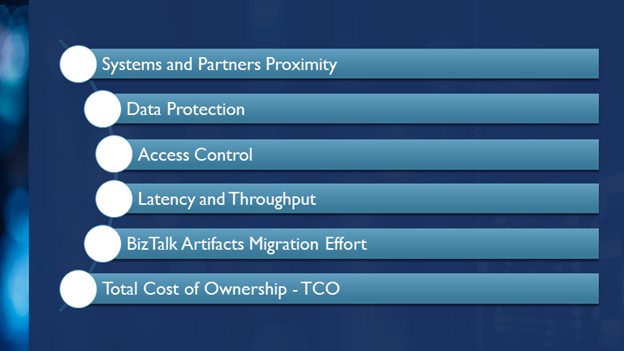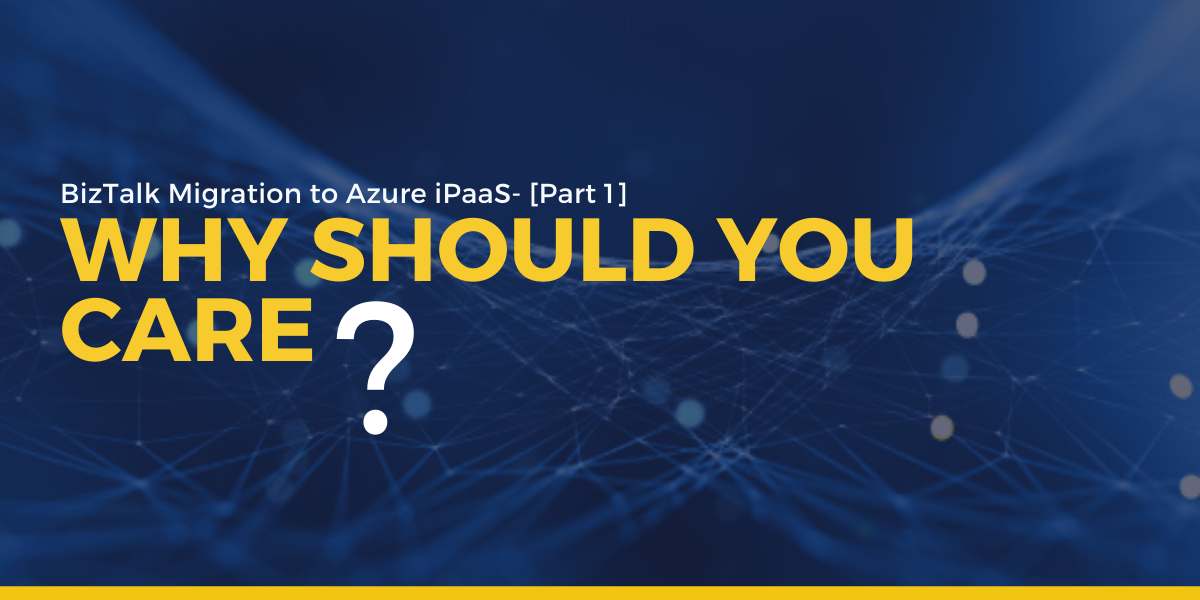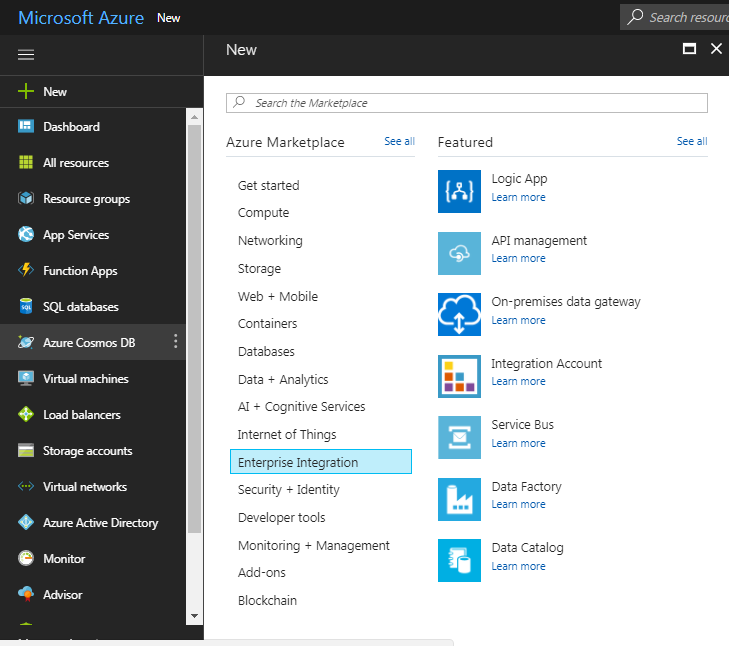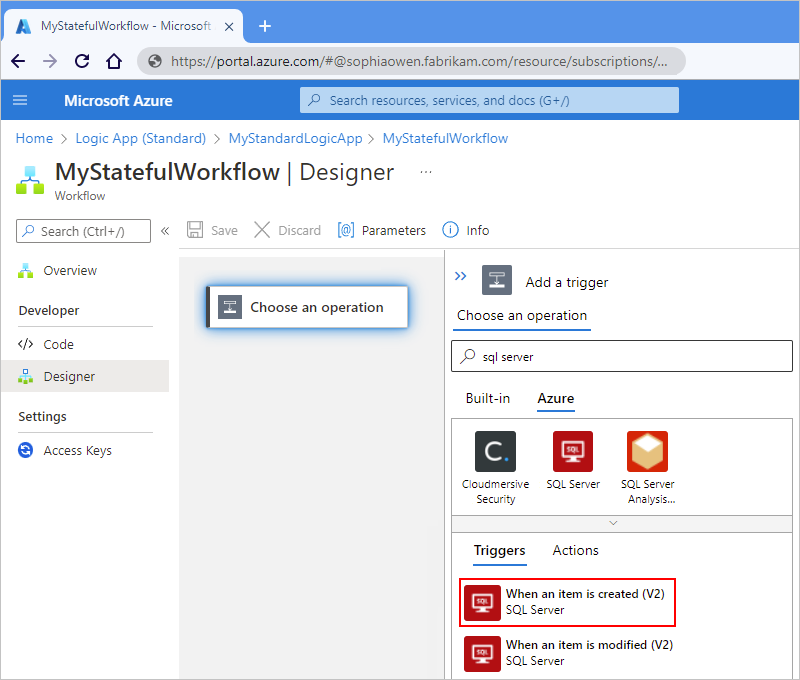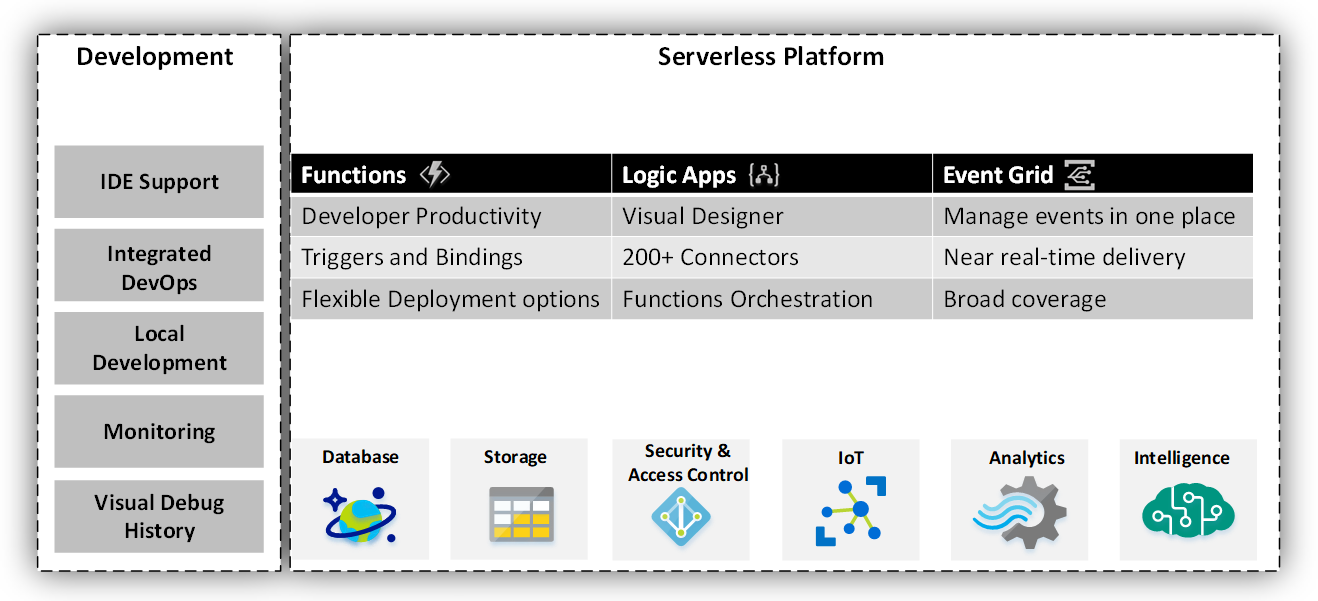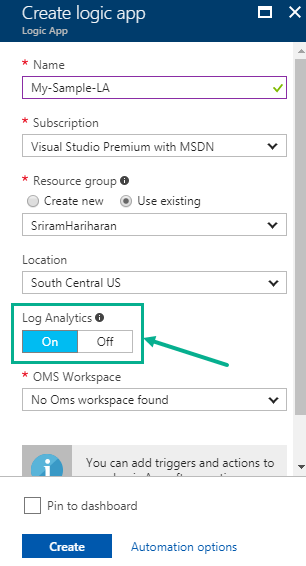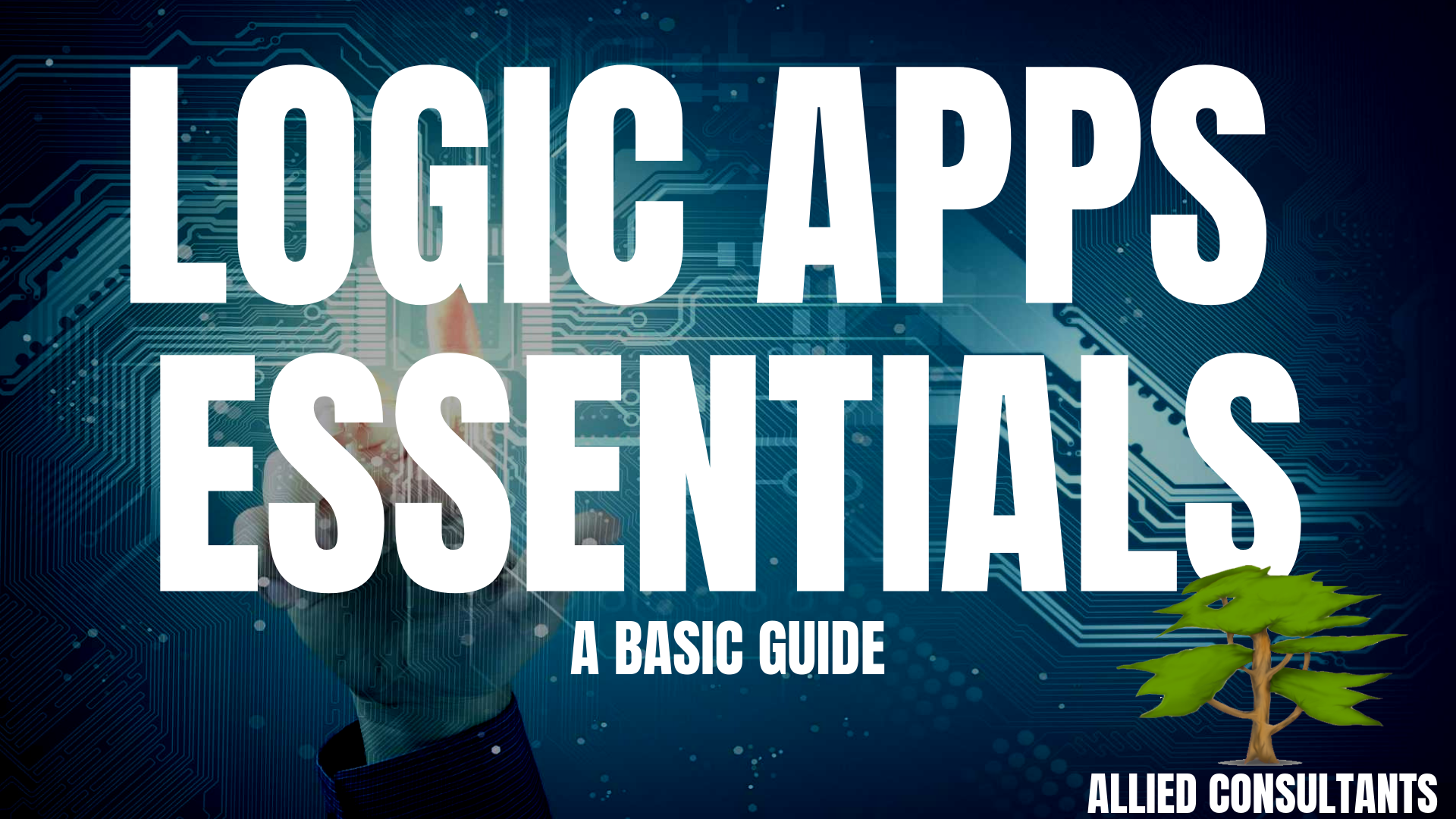Part 1 of the series ‘BizTalk Migration to Azure iPaaS’ can be accessed here. Part 2 of the series ‘BizTalk Migration to Azure iPaaS’ can be accessed here. Let’s begin with part 3. An integration solution is a business-critical system and has a lot of moving parts and dependencies on external systems, so we need to […]
This article is part 2 of a 6-part series regarding BizTalk Migration to Azure iPaaS. Part 1 can be accessed here. . We have two migration paths for existing BizTalk implementations: 1. Lift and Shift With this approach, we move all BizTalk Servers and dependent systems to Azure VMs. It is better to move all […]
This article is part 1 of a 6-part series regarding BizTalk Migration to Azure iPaaS. Part 1: BizTalk Migration to Azure iPaaS – Why Should we care? The traditional way of integrating our systems and partners was to build custom integration on-premise solutions with middlewares, like Microsoft BizTalk Server, SSIS, or WCF services. Most of […]
This module is covering “in order message processing”. Let’s get start it with the summary of this module. First of all, we’re going to take a look at why order delivery might be needed in the first place? Next we’re going to know the rules of Azure service bus in insuring and then we will […]
It’s time to check another new function of the new logic app. “Batching” is handy when you need to go on group massages before processing them. For example, to save transaction costs. You might need a group API cost and send an object as an array. Instead of sending an individual request or in some […]
Logic app is a codeless integration service for communication between multiple platforms and services. It has an extensive set of connectors for communication purposes. In this article, we are just going to discuss two of them, Dropbox and SMTP connectors. Logic apps can perform various actions on Dropbox-like, get all lists of files, copying files […]
In BizTalk Server, SQL Adapter is the main component in order to communicate with the SQL Server. On the other hand, In Logic App we use the connector to communicate with the SQL server. In this tutorial, we will create a table in SQL Azure and perform read and write operations using the logic app. […]
Logic Apps Overview Logic Apps is a tool for integration solutions that offers scalability for apps & devices on the cloud. Logic apps do this by offering a visual programming interface for developers to solve any kind of business problem. The basic concept in logic apps is a trigger, which is similar to any action […]
- 1
- 2